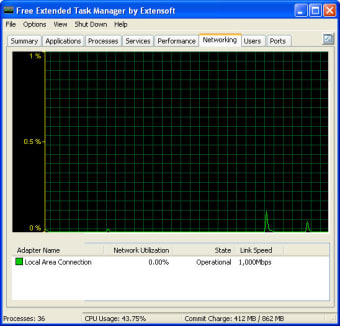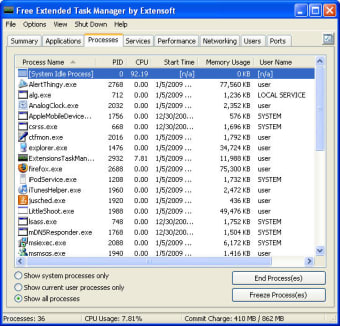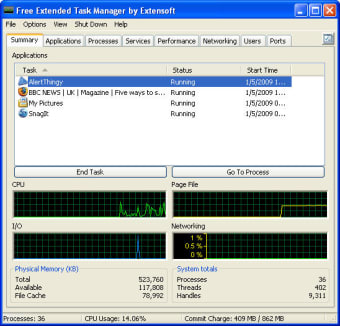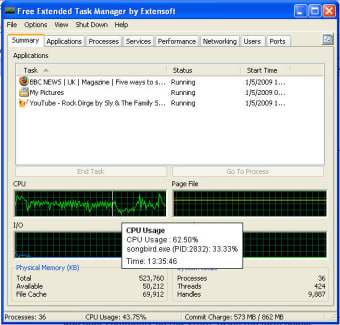Comprehensive Tool for Managing Windows Tasks
Free Extended Task Manager is a utility designed to enhance task management on Windows systems. This free application provides users with advanced features to monitor and control running processes, applications, and system resources effectively. With an intuitive interface, it allows for easy navigation and quick access to vital information about system performance and resource allocation.
This program serves as an improved alternative to the default Task Manager, offering additional functionalities such as detailed process information, resource usage statistics, and the ability to terminate unresponsive applications. Users can also manage startup programs, which can help optimize system boot times and overall performance. Free Extended Task Manager is a valuable tool for users looking to take control of their Windows environment.